Live Streaming – Watch the best lives directly on your cell phone
The app of Twitch allows you to watch live game streams on multiple devices.
The platform is undoubtedly one of the most popular streaming platforms, where content creators can share what they love with a community of millions of users, and also create your own cozy corner on the internet🇧🇷 Twitch is a place where your voice can be heard live, and so can your audience.
How to watch and perform a live broadcast on mobile?
Those interested in watching a live broadcast must download the Twitch app for iOS or Android, through the Appstore or Playstore and create an account using some data such as email, username and password. Once this is done, it is already possible to watch live broadcasts, just search for the desired streamer.
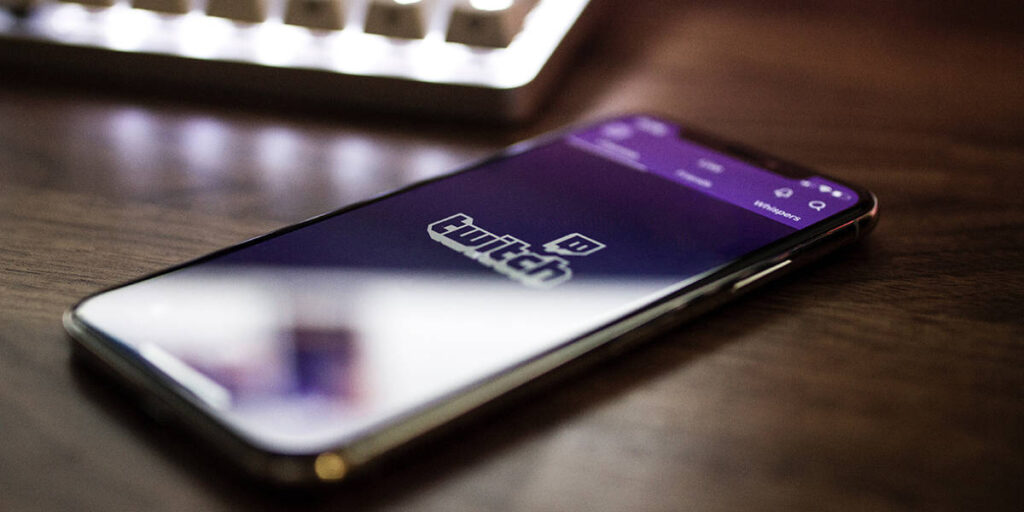
If you want to go live, you need to tap your profile icon in the top left corner and then the “Go Live” button to start your first live stream. Another option for mobile devices is Dolby On for all smartphones.
In the app, login to your Twitch account and click “Go Live” to stream with noise reduction and dynamic equalizer, and have amazing sound through your mobile phone.
How to Grow Live Streaming
One of the techniques to grow doing live broadcasts is to use social networks in your favor such as Twitter, Youtube, Instagram and Facebook. These are all good places to do your math and start getting your content out there.
Twitter is one of the most important social networks for Streamers, Pro Players and people in the industry. So if you don't have an account it's important to start doing it.
Instagram makes its audience feel closer to the Streamer. With videos, Reels, Stories will start to engage more with your Twitch channel. Youtube is almost a necessity for streamers.
Due to the large number of users that the platform has, your visibility will be much greater and with that the chances of attracting people to your live. Last but not least, Facebook is a great network, as it makes it easy to share your content with your friends list or even groups.
How to watch live streams on Twitch
Those who want to watch live broadcasts on a larger screen should know that the Twitch app is compatible with several types of devices, however it is natively present on only two TV systems: webOS, exclusive to LG devices. , and Android TV, which runs on models from various brands. Until then, the app is not compatible with Samsung TVs.
On LG, it is necessary to access the LG TV menu and open the “LG Content Store” app, then select the app store search tool, with the remote control type “Twitch” and confirm.
The TV will find the app and you must install it. Soon after, just log into your account and enjoy the live broadcasts.









